I have a few columns in an excel spreadsheet. Basically, I am trying to match partial string from one cell to another. I need help creating the results in column B and column C below in excel. Preferably formula. If not, vba is fine as well. The goal is to compare List_A to column D, E, F. Thanks!
I tried the following: 1. Split out List_A into different columns by using comma delimited. But did not know how to go forward because values in Column D,E,F might not always in order. So I can't compare cell to cell.