"I'm looking for different Chrome apps to make my pages darker/inverted to reduce eye strain, I found some apps that work but the only thing left, which these apps doesn't seem to override, is the White Blank page.
When a new page is loaded, Chrome first displays a White Blank page, while the page is loading then displays the website's content. Is there a way to override this While page to say Black? At the moment, everytime I click on a link or open a new webpage, the screen goes from darkcoloured (through inverted/darkening page apps) to the White Blank screen for a brief second then the new page loads in a dark colour again. This acts like a "White Flash" by the screen everytime a new page is loaded and causes further eye strain. This is why I want to know if there is a way to override this White colour to Black."
This question was already asked before in here, but the answers suggested back then do not seem to be working on my current version of chrome 49.0.2623.87 m.
The links that I have referred to already :
-This
-comment 261 here
-This
I created two files manifest.json and script.js in AppData\Local\Google\Chrome\User Data\Default\Extensions\
and did the "load unpacked extension" and that did not work either.