I have a branch schema with a structure like this:
- Develop
- Branch 1
- Branch 2 . . .
I have successful created my installer project from Develop branch, but I can´t generate the installer from other branchs (like Branch 1 or Branch 2).
To generate an installer from other branchs I need to remove and add again the Project Output.
My objective is generate a branch from Develop and be able to generate the installer from this branch, without change anything. Is it possible?
EDITED:
Files that are inside the project I can insert it with with relative path. But primary output that point for projects (dll or executables) I can´t insert relative path.
 The problem is when I make a branch from develop (that have everything configured) the paths for the dll or executable, primary output still point to Develop branch, witch make the installer do not work.
The problem is when I make a branch from develop (that have everything configured) the paths for the dll or executable, primary output still point to Develop branch, witch make the installer do not work.