In my app I am displaying in a recyclerview the table ranking of the Premier League.All data are received through a webservice(Volley in this case). Everything works great except that I have a repeated relative layout that holds text values Pos,Team,GP,Pts as shown.
Now you can see the problem. In every row I have those Pos,...,Pts text. And this is my xml code.
android:id="@+id/recLayout"
>
<!--
uncomment the below xml code for card view.
also delete the background attribute in the RelativeLayout
-->
<android.support.v7.widget.CardView
xmlns:card_view="http://schemas.android.com/apk/res-auto"
android:layout_below="@+id/relativeLayout1"
android:id="@+id/card_view"
android:layout_width="match_parent"
android:layout_height="match_parent"
android:padding="10dp"
android:background="#666686"
card_view:cardCornerRadius="4dp"
android:layout_alignParentRight="true"
android:layout_alignParentEnd="true">
<RelativeLayout
android:background="#dedee1"
android:layout_width="match_parent"
android:layout_height="wrap_content"
>
<!-- <ImageView -->
<com.android.volley.toolbox.NetworkImageView
android:id="@+id/thumbnail"
android:layout_width="100dp"
android:layout_height="100dp"
android:padding="10dp"
android:layout_gravity="center_horizontal"
android:scaleType="fitXY"
android:src="@drawable/default_placeholder"
android:layout_marginLeft="23dp"
android:layout_marginStart="23dp"
android:layout_alignParentTop="true"
android:layout_toRightOf="@+id/position"
android:layout_toEndOf="@+id/position" />
<TextView
android:layout_width="wrap_content"
android:layout_height="wrap_content"
android:textAppearance="?android:attr/textAppearanceMedium"
android:text="1"
android:id="@+id/position"
android:layout_marginLeft="12dp"
android:layout_marginStart="12dp"
android:layout_centerVertical="true"
android:layout_alignParentLeft="true"
android:layout_alignParentStart="true" />
<TextView
android:layout_width="wrap_content"
android:layout_height="wrap_content"
android:textAppearance="?android:attr/textAppearanceMedium"
android:text="31"
android:layout_marginTop="37dp"
android:id="@+id/played"
android:layout_marginLeft="25dp"
android:layout_marginStart="25dp"
android:layout_alignTop="@+id/position"
android:layout_toRightOf="@+id/thumbnail"
android:layout_toEndOf="@+id/thumbnail" />
<TextView
android:layout_width="wrap_content"
android:layout_height="wrap_content"
android:textAppearance="?android:attr/textAppearanceMedium"
android:text="61"
android:id="@+id/points"
android:layout_marginLeft="25dp"
android:layout_marginStart="25dp"
android:layout_alignTop="@+id/played"
android:layout_toRightOf="@+id/played"
android:layout_toEndOf="@+id/played" />
<!-- un-comment for card view -->
</RelativeLayout>
</android.support.v7.widget.CardView>
<RelativeLayout
android:id="@+id/relativeLayout1"
android:layout_width="match_parent"
android:layout_height="wrap_content"
>
<TextView
android:layout_width="wrap_content"
android:layout_height="wrap_content"
android:textAppearance="?android:attr/textAppearanceMedium"
android:text="Pos"
android:id="@+id/textView3"
android:layout_alignParentTop="true"
android:layout_alignParentLeft="true"
android:layout_alignParentStart="true"
android:layout_marginTop="14dp" />
<TextView
android:layout_width="wrap_content"
android:layout_height="wrap_content"
android:textAppearance="?android:attr/textAppearanceMedium"
android:text="Team"
android:id="@+id/textView4"
android:layout_marginLeft="44dp"
android:layout_marginStart="44dp"
android:layout_alignTop="@+id/textView3"
android:layout_toRightOf="@+id/textView3"
android:layout_toEndOf="@+id/textView3" />
<TextView
android:layout_width="wrap_content"
android:layout_height="wrap_content"
android:textAppearance="?android:attr/textAppearanceMedium"
android:text="GP"
android:id="@+id/textView5"
android:layout_marginLeft="49dp"
android:layout_marginStart="49dp"
android:layout_alignTop="@+id/textView4"
android:layout_toRightOf="@+id/textView4"
android:layout_toEndOf="@+id/textView4" />
<TextView
android:layout_width="wrap_content"
android:layout_height="wrap_content"
android:textAppearance="?android:attr/textAppearanceMedium"
android:text="Pts"
android:id="@+id/textView6"
android:layout_marginLeft="22dp"
android:layout_marginStart="22dp"
android:layout_alignTop="@+id/textView5"
android:layout_toRightOf="@+id/textView5"
android:layout_toEndOf="@+id/textView5" />
-->
</RelativeLayout>
Any ideas what could be wrong in my xml file?
Thanks