I am receiving error called - Java was started but returned with exit code=1
I have received this error after upgrading my java. I can see my ini file has below content.
-startup
plugins/org.eclipse.equinox.launcher_1.3.0.v20140415-2008.jar
--launcher.library
plugins/org.eclipse.equinox.launcher.win32.win32.x86_64_1.1.200.v20150204-1316
-vm C:\Program Files (x86)\Java\jdk1.8.0_73\jre\bin\server\jvm.dll
-vmargs
-Dfile.encoding=UTF-8
-Xms512m
-Xmx1536m
-XX:MaxPermSize=512m
-Dosgi.instance.area.default=@user.home/AnypointStudio/workspace
JAVA_HOME has value as C:\Program Files (x86)\Java\jdk1.8.0_73
Path env has value as C:\ProgramData\Oracle\Java\javapath;C:\Program Files (x86)\Java\jre1.8.0_73\bin;C:\Program Files (x86)\Java\jdk1.8.0_73\bin;
My new updated jre is in below location.
C:\Program Files (x86)\Java\jre1.8.0_73\bin
Note that i found many solutions for this issue in this site which are not working for me. Kindly guide me where i am doing wrong.