I'm new to Swift, so I apologize for my lack of knowledge of almost anything related to Swift.
Right now, I'm developing an app that uses the ARSlidingPanel library, so now there are two ViewControllers present on the screen (Main view, with the dark background, and Panel view, which is the green background). I want to be able to set vars/call functions from the Panel view to the Main view. For example if I click a button in the panel view, I want to display some text in the main view. Right now I've started with using static vars but from my knowledge of Java/Android, I know this is probably not the right way to go. Any tips for a cleaner/more acceptable way of doing things?