I am getting connection timeout from EC2 trying to connect to AWS Elasticache.
I launched a 1-node elasticache cluster I launched an EC2 instance, made sure availability zone was the same as the cluster, us-west-2b
I did not create a new VPC. I see one is already created.
I ran a nslookup on my elasticache endpoint. It looks like a different /20 than my ec2.
I looked through the documentation and the ec2 launch and did not see where I can specify the subnet, except the availabilty zone.