I have a UILabel that covers most of the view. When I place text in the label, the text is center in the middle of the label. I have tried everything by playing around with the options in the attributes inspector, however the text wont start in the top area of the label, instead it appears in the middle of the label.
Is there any way to places the text in the top part of the label??
(If someones is wondering, yes I want the UILabel to cover most of the view because some texts are longer then others, and some are shorter, and I would prefer the text to be placed on the top part and not the middle of the UIlLabel.)