I updated the Android Studio version 2.0 preview 6 and was used it long normally.But When I created a new project today, it is displaying the error Plugin is too old, please update to a more recent version, or set ANDROID_DAILY_OVERRIDE environment variable to
I looked it up to find solution like in the link : Android Studio 2.0 - Plugin is too old, please update to a more recent version, or set ANDROID_DAILY_OVERRIDE environment variable to Changed my build.gradle (Project) classpath and gradle-wrapper.properties, But now the project builds properly but does not run, The error shown is "This version of Android Studio is incompatible with the Gradle Plugin used. Try disabling Instant Run." Couldnt find any solution for the same. Im an beginner, any help would be appreciated.
My app/build.gradle
apply plugin: 'com.android.application'
android {
compileSdkVersion 'Google Inc.:Google APIs:23'
buildToolsVersion "23.0.2"
defaultConfig {
applicationId "com.example.timercheck"
minSdkVersion 15
targetSdkVersion 23
versionCode 1
versionName "1.0"
}
buildTypes {
release {
minifyEnabled false
proguardFiles getDefaultProguardFile('proguard-android.txt'), 'proguard-rules.pro'
}
}
}
dependencies {
compile fileTree(dir: 'libs', include: ['*.jar'])
testCompile 'junit:junit:4.12'
compile 'com.android.support:appcompat-v7:23.+'
compile 'com.android.support:design:23.+'
}
My build.gradle (Project)
// Top-level build file where you can add configuration options common to all sub-projects/modules.
buildscript {
repositories {
jcenter()
}
dependencies {
classpath 'com.android.tools.build:gradle:2.0.0-beta6'
// NOTE: Do not place your application dependencies here; they belong
// in the individual module build.gradle files
}
}
allprojects {
repositories {
jcenter()
}
}
task clean(type: Delete) {
delete rootProject.buildDir
}