I have a token, a file containing public key and I want to verify the signature. I tried to verify signature based on this.
However, decodedCrypto and decodedSignature don't match.
Here is my code:
public static string Decode(string token, string key, bool verify)
{
var parts = token.Split('.');
var header = parts[0];
var payload = parts[1];
byte[] crypto = Base64UrlDecode(parts[2]);
var headerJson = Encoding.UTF8.GetString(Base64UrlDecode(header));
var headerData = JObject.Parse(headerJson);
var payloadJson = Encoding.UTF8.GetString(Base64UrlDecode(payload));
var payloadData = JObject.Parse(payloadJson);
if (verify)
{
var bytesToSign = Encoding.UTF8.GetBytes(string.Concat(header, ".", payload));
var keyBytes = Encoding.UTF8.GetBytes(key);
var algorithm = (string)headerData["alg"];
var signature = HashAlgorithms[GetHashAlgorithm(algorithm)](keyBytes, bytesToSign);
var decodedCrypto = Convert.ToBase64String(crypto);
var decodedSignature = Convert.ToBase64String(signature);
if (decodedCrypto != decodedSignature)
{
throw new ApplicationException(string.Format("Invalid signature. Expected {0} got {1}", decodedCrypto, decodedSignature));
}
}
return payloadData.ToString();
}
I'm sure that the signature of token is valid. I try to verify on https://jwt.io/ and it showed that Signature verified. So the problem is the algorithm to encode, decode.
Is there anyone can solve this problem? The algorithm is RS256