I try to build project with OpenCV, i downloaded OpenCV SDK 3.1 from official website, however during building i get error
/Users/Mario/Downloads/OpenCV-android-sdk/sdk/native/jni/include/opencv2/core/mat.inl.hpp
Error:(571) undefined reference to 'cv::fastFree(void*)'
Error:(663) undefined reference to 'cv::Mat::create(int, int const*, int)'
Error:(682) undefined reference to 'cv::Mat::deallocate()'
here is my gradle.build, i use gradle-experimental:0.4.0
apply plugin: 'com.android.model.application'
model {
android {
compileSdkVersion = 23
buildToolsVersion = "23.0.2"
defaultConfig.with {
applicationId = "pl.mariusz.opencv"
minSdkVersion.apiLevel = 17
targetSdkVersion.apiLevel = 23
versionCode = 1
versionName = "1.0"
}
task ndkBuild(type: Exec) {
commandLine '/Users/Mario/Library/Android/android-ndk-r10e/ndk-build', '-C', file('src/main').absolutePath
}
tasks.withType(JavaCompile) {
compileTask -> compileTask.dependsOn ndkBuild
}
}
android.ndk {
moduleName = "source_file"
cppFlags.add("-std=c++11")
cppFlags.add("-fexceptions")
cppFlags.add("-I${file("/Users/Mario/Downloads/OpenCV-android-sdk/sdk/native/jni/include")}".toString())
cppFlags.add("-I${file("/Users/Mario/Downloads/OpenCV-android-sdk/sdk/native/jni/include/opencv")}".toString())
stl = "gnustl_static"//"gnustl_static"//"gnustl_shared"//"stlport_static"
}
android.sources {
main {
jni{
source{
srcDirs = []
}
}
jniLibs {
source {
srcDirs = ['src/main/Libs']
}
}
}
}
android.buildTypes {
release {
minifyEnabled = false
proguardFiles.add(file('proguard-rules.txt'))
}
}
}
Android.mk
LOCAL_PATH := $(call my-dir)
include $(CLEAR_VARS)
OPENCVROOT:= /Users/Mario/Downloads/OpenCV-android-sdk
OPENCV_LIB_TYPE=STATIC
include ${OPENCVROOT}/sdk/native/jni/OpenCV.mk
LOCAL_SRC_FILES := source_file.cpp
LOCAL_LDLIBS += -llog -ldl
LOCAL_MODULE := source_file
include $(BUILD_SHARED_LIBRARY)
and Application.mk
APP_STL := gnustl_static
APP_CPPFLAGS := -frtti -fexceptions
APP_ABI := armeabi-v7a
APP_PLATFORM := android-17
i tried mix it with shared,static STL with still same error, how can i fix it?
[EDIT]
[SOLUTION]
its more like compromise not real solution, but i changed gradle-experimental:0.4.0 back to classpath 'com.android.tools.build:gradle:1.5.0' and added file gradle.properties to project root directory with
android.useDeprecatedNdk=true