Not sure if people are aware, but nesting files like this seemingly breaks VS's ability to rename the root file, at least when your new nested file is also a partial class. For instance here's the tree we created...
MainWindow.xaml
MainWindow.xaml.cs
MainWindow.Commands.cs
MainWindow.Commands.cs is just another partial class of MainWindow, same as MainWindow.xaml.cs. However, if you then try and rename MainWindow.xaml, instead of automatically renaming the dependent files, it throws an exception.
For completeness, I also tried naming the file MainWindow.xaml.Commands.cs but that didn't work either.
Without the extra 'commands' file, rename works fine, of course.
MainWindow.xaml
MainWindow.xaml.cs
Anyway, this was reason enough for us to abandon nesting files like this. Without the ability to rename, it's just not worth it.