I'm working on SSRS Report, It shows datepicker in Firefox browser as well as in IE Browser but not showing in Google Chrome. Can anyone please help me.
ReportView.aspx
<div id="divReportViewer" runat="server" style="overflow: auto;">
<rsweb:ReportViewer ID="rvReports" runat="server" ProcessingMode="Remote" AsyncRendering="true" ShowBackButton="false" ShowExportControls="true" ShowPrintButton="false">
</rsweb:ReportViewer>
</div>
I don't want to use Jquery Calendar. I want to use SSRS date picker. Thanks!