After upgrading Xcode to 7.3, I just found that some modules are stricken out while importing, like in this screenshot:
But after adding the module (so just pressing enter) everything is fine. What does that mean? The module here is written in Swift and works fine.