I have two elements: article (which is in the back) and header which is in the front:
article[_v-e514def2] {
background-color: #fff;
border-bottom: 2px solid #2a2721;
position: absolute;
top: 10px;
left: 10px;
width: 400px;
height: 400px;
border-radius: 3px;
}
article header[_v-e514def2] {
background-color: #484a47;
padding: 5px 0;
border-radius: 3px 3px 0 0;
}<article _v-e514def2="">
<header _v-e514def2="">
<h3 _v-e514def2="">Hardcoded Title</h3>
</header>
<section _v-e514def2="">
<p>...</p>
</section>
</article>As you can see they have the same border radius. However, you can see the border of the element on the back:
Is this normal? If so, what's the easiest workaround?
Here's the JSFiddle.