I have a login page using a StackLayout for the content (username, password, login button). After the user clicks the login button, I want a "loading" block set in the absolute center of the page, on top of the existing StackLayout content. For some annoying reason, this is not straightforward. It seems like a simple, common thing to do - how is this done?
Asked
Active
Viewed 2.2k times
17
-
You can find a good sample project here. https://github.com/davidvasquezr/CenterActivityIndicator – David Jesus May 24 '20 at 07:02
2 Answers
26
You used a right tag: AbsoluteLayout.
var loadingView = new StackLayout
{
Padding = 6,
Orientation = StackOrientation.Horizontal,
BackgroundColor = Color.Gray,
Children =
{
new ActivityIndicator
{
Color = Color.White,
IsRunning = true,
VerticalOptions = LayoutOptions.Center,
WidthRequest = 20,
HeightRequest = 20
},
new Label
{
TextColor = Color.White,
Text = "Loading...",
VerticalOptions = LayoutOptions.Center
}
}
};
var layout = new AbsoluteLayout
{
Padding = 0,
HorizontalOptions = LayoutOptions.FillAndExpand,
VerticalOptions = LayoutOptions.FillAndExpand,
Children =
{
{
new BoxView {Color = Color.Green},
new Rectangle(0, 0, 1, 1),
AbsoluteLayoutFlags.All
},
{
loadingView,
new Rectangle(0.5, 0.5, -1, -1),
AbsoluteLayoutFlags.PositionProportional
}
}
};
Or XAML:
<?xml version="1.0" encoding="UTF-8"?>
<ContentPage xmlns="http://xamarin.com/schemas/2014/forms" xmlns:x="http://schemas.microsoft.com/winfx/2009/xaml" x:Class="ArtiSO.LoadingPage">
<ContentPage.Content>
<AbsoluteLayout Padding="0" HorizontalOptions="FillAndExpand" VerticalOptions="FillAndExpand">
<BoxView Color="Lime" AbsoluteLayout.LayoutBounds="0, 0, 1, 1" AbsoluteLayout.LayoutFlags="All" />
<StackLayout Padding="6" Orientation="Horizontal" BackgroundColor="Gray" AbsoluteLayout.LayoutBounds="0.5, 0.5, -1, -1" AbsoluteLayout.LayoutFlags="PositionProportional">
<ActivityIndicator Color="White" IsRunning="true" VerticalOptions="Center" WidthRequest="20" HeightRequest="20" />
<Label TextColor="White" Text="Loading..." VerticalOptions="Center" />
</StackLayout>
</AbsoluteLayout>
</ContentPage.Content>
</ContentPage>
Result:
Mikalai Daronin
- 8,590
- 2
- 35
- 47
-
1Is there a way to do it without making the topmost layer an AbsoluteLayout? B/c now that affects the main content I want in there. For example, if the main content inside the AbsoluteLayout is a StackLayout, I can't center it by setting the VerticalOptions and HorizontalOptions to Layout.Center (b/c those properties won't have any affect; I would have to set layout bounds and layout flags when adding the stack layout to the absolute layout). – jbyrd Mar 24 '16 at 12:48
-
I'm no sure that I understand you correctly. If you want to center a child in an AbsoluteLayout, you can do it providing "bounds" and "flags" parameters: https://gist.github.com/lassana/effb87970c54f2097c0f – Mikalai Daronin Mar 24 '16 at 14:08
-
1As per jbyrd's comment, the question describes a page that already contains a StackLayout - which is *not* to be centered. *Then* a page-centered element is to be overlaid. This answer doesn't say how to center something, while retaining the existing non-centered StackLayout. A fix is to make top-level a one-cell Grid, containing both the original StackLayout and the added AbsoluteLayout - overlaid in the same cell. Similar to David's answer (but using an AbsoluteLayout). – ToolmakerSteve Apr 14 '22 at 18:09
8
To center an ActivityIndicator maybe you can try this Grid tip:
<ContentPage.Content>
<Grid>
<StackLayout>
<Label Text="All content view in this StackLayout :D" HorizontalOptions="CenterAndExpand" VerticalOptions="CenterAndExpand" />
</StackLayout>
<ActivityIndicator
Color="#006699"
HorizontalOptions="CenterAndExpand"
VerticalOptions="CenterAndExpand"
IsVisible="True"
IsRunning="True" />
</Grid>
</ContentPage.Content>
There is a good sample project that looks like this:
David Jesus
- 1,981
- 2
- 29
- 34
-
You can get a good sample in this post. https://xamaritano.data.blog/2020/01/23/centrar-activity-indicator-en-una-vista-de-xamarin-forms/ – David Jesus Jan 30 '20 at 00:46