So when I originally designed this view I did not take into account a desire to make changes later down the road...
Here my design...
And the the .h file...
#import <UIKit/UIKit.h>
@interface RegisterView : UITableViewController <UITextFieldDelegate>
@end
What I want to do is create a view and place all of the elements that I already have inside of it... Is there a way that I can accomplish this, but not have to essentially re-write the entire .m file? Its around 400 lines, nothing tough but very laborious. Thoughts?