What does [Garbage collection] mean in this pic? And the "20 calls" thing?
I mean, how can I figure out why GC took so long? Was it collecting a lot of small objects? A single big one? Any hints as to how to optimize this at all?
The code in question is:
private void DeserializeFrom(SerializationInfo info)
{
Width = info.GetInt32("width");
Height = info.GetInt32("height");
var data = (List<byte>)info.GetValue("cells", typeof(List<byte>));
cells = new Cell[physicalSize.Width, physicalSize.Height];
int pos = 0;
for (int x = 0; x < physicalSize.Width; x++)
{
for (int y = 0; y < physicalSize.Height; y++)
{
cells[x, y] = new Cell();
if (x < Width && y < Height)
{
cells[x, y].HasCar = data[pos];
pos++;
}
}
}
}
Nothing too fancy. I suspect the culprit is the big List<byte> object, but I thought collecting a single, big object is supposed to be instant (as opposed to collecting a bunch of small objects).