DISCLAIMER: I wrote this part of the Rubberduck add-in myself, and I own and maintain the Rubberduck project.
Download and install Rubberduck. Right-click the procedure name (from its declaration, or any of its usages) and select the "Find all references" command from the code pane context menu:

You can then double-click an item in the list to navigate there.
The latest release dates a little (July 2015), but the project is well alive on GitHub, and version 2.0 should be released in 6-8 weeks. It won't let you iterate procedure/identifier references with VBA code, but a COM API to do exactly that is on the project's roadmap.
Rubberduck 2.0's "find all references" can find references to pretty much anything, from classes:
To properties:
...and library functions:
Doing this with code, even very smart code, using the VBIDE API, isn't going to be reliably possible. The reason for this is that it's perfectly legal to have this code in Module1:
Sub DoSomething()
'do something
End Sub
And then this code in Module2:
Sub DoSomething()
'do something
End Sub
To correctly resolve references to DoSomething inside Module1, you need to check whether the call is qualified (e.g. Module2.DoSomething will call the procedure inside Module2 - an unqualified call will call the procedure inside Module1).
Resolving identifier references is something I've spent pretty much an entire year refining the code for, and it's still not perfect (although it now resolves crazy ambiguous code you wouldn't even think is legal VBA) - doing that in plain VBA is suicidal at best.
Eventually we'll expose a COM API that will allow Rubberduck users to write VBA code something like this completely hypothetical code:
For Each declaration In RubberduckParserState.UserDeclarations
If declaration.DeclarationType = Procedure And declaration.ParentScope = "VBAProject.Module1" Then
For Each reference In declaration.References
Debug.Print declaration.IdentifierName " used in " & reference.ToString
Next
End If
Next