I have this code:
JPanel jpMainExample = new JPanel(new java.awt.FlowLayout(java.awt.FlowLayout.LEFT));
jpMainExample.add(new JLabel("JLabel"));
jpMainExample.add(new JTextField("JTextField"));
jpMainExample.add(new JSeparator(JSeparator.VERTICAL));
jpMainExample.add(new JRadioButton("JRadioButton"));
jpMainExample.add(new JSeparator(SwingConstants.VERTICAL));
jpMainExample.add(new JComboBox<>(new String[] {"JComboBox"}));
jpOUT.add(jpMainExample);
But, I can't see the separator.
What is wrong?