It is always confusing for me whenever I get to the tasks of Path-Resolution. I have the following information regarding the issue reported:
- Using
ASP.NET MVC-5 Application - Trying to access a
font filei.e.MyriadPro-SemiBold.ttfvia below code
//a value receives a path + name of the file in variable i.e. name
string name = "myApplicationName.fonts.MyriadPro-Semibold.ttf";
//object (named as assembly) of class System.Reflection.Assembly.
var assembly = Assembly.GetExecutingAssembly();
using (Stream stream = assembly.GetManifestResourceStream(name))
// stream always gets null value (don't know why!)
{
if(stream != null)
{
//myCode waiting for above stream not to be null :-(
}
else
{
throw new ArgumentException("No resource with name " + name);
}
}
I don't know much about the way Visual Studio works in different types of Applications in the aspect of paths.