Following this question, I created a JSFiddle, but the output doesn't seem so good:
Here is the CSS, taken from the answer there:
#heart {
position: relative;
width: 100px;
height: 90px;
margin-top: 10px;
/* leave some space above */
}
#heart:before {
position: absolute;
content: "";
left: 50px;
top: 0;
width: 52px;
height: 80px;
background: red;
/* assign a nice red color */
border-radius: 50px 50px 0 0;
/* make the top edge round */
}
#heart:before {
-webkit-transform: rotate(-45deg);
/* 45 degrees rotation counter clockwise */
-moz-transform: rotate(-45deg);
-ms-transform: rotate(-45deg);
-o-transform: rotate(-45deg);
transform: rotate(-45deg);
-webkit-transform-origin: 0 100%;
/* Rotate it around the bottom-left corner */
-moz-transform-origin: 0 100%;
-ms-transform-origin: 0 100%;
-o-transform-origin: 0 100%;
transform-origin: 0 100%;
}
#heart:after {
left: 0;
/* placing the right part properly */
-webkit-transform: rotate(45deg);
/* rotating 45 degrees clockwise */
-moz-transform: rotate(45deg);
-ms-transform: rotate(45deg);
-o-transform: rotate(45deg);
transform: rotate(45deg);
-webkit-transform-origin: 100% 100%;
/* rotation is around bottom-right corner this time */
-moz-transform-origin: 100% 100%;
-ms-transform-origin: 100% 100%;
-o-transform-origin: 100% 100%;
transform-origin: 100% 100%;
}
Did I miss something, or that love got old (it's about 2 years old)?