I am getting the following errors while running my app:
It seems to be looking for ./app.component, rather than ./app.component.js
Here is my main.ts file:
import { bootstrap } from 'angular2/platform/browser';
import { AppComponent } from './app.component';
bootstrap(AppComponent);
What have I done wrong to configure the dependencies here? NB: If I change the references to import { AppComponent } from './app.component.js';, then the error goes away and I am faced with more of the same errors for other references.
EDIT:
One of the comments has suggested that there might be an issue with my system.config(), which I think sounds very plausible, however, this is and excerpt from my index.html file, which I can't see any issues with?
...
<script>
System.config({
packages: {
app: {
format: 'register',
defaultExtension: 'js'
}
}
});
System.import('client/dev/main.js')
.then(null, console.error.bind(console));
</script>
...