I have installed Theano + CUDA + CUDNN as per instructions on official webpage.
When I run on terminal:
python
import theano
I get:
Using gpu device 0: GeForce GTX TITAN X (CNMeM is disabled)
When I do the same in Pycharm I get:
ERROR (theano.sandbox.cuda): nvcc compiler not found on $PATH. Check your nvcc installation and try again.
I have added the CUDA folders to the interpreter path without any success. as you can see in the following pic:
Any alternative recommendations on how to fix this?