Writing this html:
lorem ipsum
lorem ipsum
lorem ipsum
browser shows:
lorem ipsumlorem ipsumlorem ipsum
Is there a way to see this:
lorem ipsum
lorem ipsum
lorem ipsum
without using <br> tag at the end of each line, and without using textarea.
I need this because I have a text with 100.000 short lines, and it is time consuming to write <br> tag 100.000 times.
– MrGarretto Mar 24 '16 at 00:27
` on each of the 100k lines at the same time. Would just be a matter of: `CTRL+A`, `CTRL+SHIFT+L`, `END`, `
`. – Marty Mar 24 '16 at 00:35