I'm working on an iOS app that last week had a build successfully uploaded to iTunes Connect and then distributed for testing via TestFlight.
This week, I updated to Xcode 7.3 and now when I update the same project (with changes just for Swift 2.2 compatibility and some other bug fixes I did), I am able to archive and submit the build through Xcode, but then instead of processing and receiving an email that the build is ready to test, the build shows up in iTunes Connect like this, with the displayed error message. I don't receive any email or other error message about what could be wrong:
I haven't found any other solutions searching online about this issue. I've gotten in contact with Apple and the issue has been escalated but haven't heard back yet.
Update - Apple has escalated to engineering, awaiting response.
Update 2 - Apple replied that this is a known issue with Xcode 7.3 and Bitcode, see answer below for solution.