So in python I have the following code, taken from this answer:
import matplotlib.pyplot as plt
import sympy
x = sympy.symbols('x')
y = 1 + sympy.sin(sympy.sqrt(x**2 + 20))
lat = sympy.latex(y)
#add text
plt.text(0, 0.6, r"$%s$" % lat, fontsize = 50)
#hide axes
fig = plt.gca()
fig.axes.get_xaxis().set_visible(False)
fig.axes.get_yaxis().set_visible(False)
plt.savefig('out.png', bbox_inches='tight', pad_inches=0)
plt.show()
This opens the text and exports it to a png file just fine:
But this includes whitespace beyond the whitespace outside of the frame. How would you go about cropping the image to export only the text, like a bounding box, like so?