I have a 2013 Visual Studio Web Project which was in source control. It has been detached for some time and now I want to move it to a completely new TFS server but when I do it errors and complains expecting certain folders to exist. I think this is due to the TFS bindings.
Now I have seen lots of posts about how to edit the solution file to remove the bindings, plus a few other steps but I'm wondering if there is a menu item which you can click to remove the bindings so I can point at a different TFS server? I am hoping I don't need to edit solution file.
I am not simply being lazy - but I want a defacto way of doing this correctly in one go, not hack here and hack there. Hacking a solution file from someone's advice is not the same as clicking a 'Microsoft' menu item.