I a got a rather simple question (I hope). I run an asp.net application and I do not set any caching instructions in my web.config or IIS. I also do not include any metatags to my site.
Whenever I look at the response and request headers of my website I see the following results:
Now I see that within my request Headers there is this: Cache-Control: no-cache and I see in the response headers: Cache-Control:private.
Now my question how does the browser get those values? Besides that, looking at other browsers give me other, but quite similair, values. So I suspect each browser has their own default Caching mechanism?
-- UPDATE --
The main reason why I am asking this is that because 10 years ago I implemented metatags to make sure nothing is cached. I needed this because I had a situation where a value on my page was updated after each POST request. But whenever I simulated a GET request the value was not updated anymore due to fact that the page was cached. I resolved this back then by adding the no-caching metatags. Nowadays I am digging into the functionality of HTML5 and found out that those metatags can not be used anymore. Now I want to reproduce the same issues of having a GET request causing my page to get cached. But I can not reproduce this anymore. Now I am researching what might cause this that I can not reproduce this anymore and everything seems not to be cached anymore.