I'm getting super nitpicky here, because for the most part the border is working here, but the slightest piece of the image still pokes out behind a border I have set. I've tried adjusting the border size and it doesn't help. Is there something wrong with this code? See image below as well for what I'm talking about.
func makeItCircle () {
userImage.layer.masksToBounds = false
userImage.layer.cornerRadius = CGFloat(roundf(Float(self.userImage.frame.size.width/2.0)))
userImage.contentMode = .ScaleAspectFill
userImage.layer.borderColor = UIColor.whiteColor().CGColor
userImage.layer.borderWidth = 3
userImage.clipsToBounds = true
}