My goal is to be able to use the geom_density2d() geom to draw contour levels on a scatter plot at user defined locations. Consider the following code:
library(ggplot2)
n = 100
df = data.frame(x = c(rnorm(n, 0, .5), rnorm(n, 3, .5)),
y = c(rnorm(n, 1, .5), rnorm(n, 0, .5)))
ggplot(df, aes(x = x, y = y)) +
geom_density2d() +
geom_point()
This produces a standard contour plot but there doesn't appear to be a way to manually control which contours get drawn. The optional parameters bins and h in can control the contour lines to some degree (being passed to kde2d from MASS I assume) but the resulting lines do not seem to be interpretable.
Ideally, I would be able to replicate the functionality of plot.kde from the ks library where these can be controlled via that cont argument.
library(ks)
est = kde(df)
plot(est, cont = c(50, 95))