I'd like to plot a NumPy array using imshow in matplotlib and save it as a JPEG image. However, I can't manage to remove margins/paddings/borders from the image.
My code:
plt.imshow(np.arange(20).reshape(5,4)) ;
plt.axis('off')
plt.savefig('test.jpg', bbox_inches='tight', pad_inches=0, facecolor='black')
I've followed all recommendations that I could find here on Stackoverflow but none of them would help removing uneven white borders (I made them black in this figure) seen below: