I'm trying to add the OpenCV module to a project, but I'm not able to solve some gradle issues. Here is my app.gradle file:
apply plugin: 'com.android.application'
android {
compileSdkVersion 17
buildToolsVersion "23.0.2"
defaultConfig {
applicationId "com.sveder.cardboardpassthrough"
minSdkVersion 8
targetSdkVersion 21
}
buildTypes {
release {
minifyEnabled false
proguardFiles getDefaultProguardFile('proguard-android.txt'), 'proguard-rules.txt'
}
}
}
dependencies {
compile 'com.android.support:support-v4:18.0.0'
compile files('libs/cardboard.jar')
compile project(':openCVLibrary')
}
Here's the build.gradle file of the OpenCV (3.0) module:
apply plugin: 'com.android.library'
android {
compileSdkVersion 17
buildToolsVersion "23.0.2"
defaultConfig {
minSdkVersion 8
targetSdkVersion 21
}
buildTypes {
release {
minifyEnabled false
proguardFiles getDefaultProguardFile('proguard-android.txt'), 'proguard-rules.txt'
}
}
}
As you can see, my app and OpenCV gradle files match, and yet whenever I try to build the project I have the error error: package android.hardware.camera2 does not exist. What am I doing wrong?
Thanks in advance.