I have a date given to me by a server in unix time: 1458619200000
NOTE: the other questions you have marked as "duplicate" don't show how to get there from UNIX TIME. I am looking for a specific example in javascript.
However, I find that depending on my timezone I'll have two different results:
d = new Date(1458619200000)
Mon Mar 21 2016 21:00:00 GMT-0700 (Pacific Daylight Time)
// Now I set my computer to Eastern Time and I get a different result.
d = new Date(1458619200000)
Tue Mar 22 2016 00:00:00 GMT-0400 (Eastern Daylight Time)
So how can I show the date: 1458619200000 ... to always be in eastern time (Mar 22) regardless of my computer's time zone?