Every time we make changes to the .strings files (for iOS localization) from different branches, we will have conflicts.
The reason seems to be that git consider the .strings as binary files instead of text files. Sometimes it is a little annoying because git won't help merging the changes automatically, again, because they are considered as in binary format.
Is there any git settings that will force it to consider a file as text file.
I notice that both SourceTree and GitLab won't be able to tell that it is text file. But XCode itself will be able to show us the diff. Not sure this is related or not.