In your question, you specifically mention the data type of DBTIMESTAMP, that's not what you want. Instead, specify DATE. I know, sounds like it's just the date part but this is the hell of SSIS's three different type systems.
Setup
Reducing your problem down to the fewest moving parts, I created the following stored procedure.
CREATE PROCEDURE
dbo.so_36208937
(
@StartDateTime datetime = '2013-01-01'
)
AS
BEGIN
SELECT @StartDateTime AS StartDateTime;
END
GO
My package is very basic
I have the execute sql tasks configured like this
Since I have the same proc running twice, I put it into a Variable called QueryProcOleOdbc with a value of EXECUTE dbo.so_36208937 ?; As you are using an OLE DB connection manager, we use the ? to specify the place where a parameter goes.
I run the Execute SQL Task twice, once with a static date value and once with a date value that is based on @[System::StartTime] Both work fine.
Biml
Biml, the Business Intelligence Markup Language, is a way of describing SSIS packages using XML. The free addon, bids helper converts biml to SSIS packages.
Fix the third line to have the connection string point to a valid location.
This biml describes an SSIS package that has two variables: StartDateTime and StaticStartDateTime. Both are of data type DateTime. The former has an Expression set to StartTime, the latter is static.
<Biml xmlns="http://schemas.varigence.com/biml.xsd">
<Connections>
<OleDbConnection Name="CM_OLE" ConnectionString="Data Source=localhost\dev2014;Initial Catalog=tempdb;Provider=SQLNCLI11.0;Integrated Security=SSPI;"/>
</Connections>
<Packages>
<Package Name="so_36208937" ConstraintMode="Linear">
<Variables>
<Variable DataType="DateTime" Name="StartDateTime" EvaluateAsExpression="true">@[System::StartTime]</Variable>
<Variable DataType="DateTime" Name="StaticStartDateTime">2016-03-24 13:14:15.678</Variable>
<Variable DataType="String" Name="QueryProcOleOdbc">EXECUTE dbo.so_36208937 ?;</Variable>
<Variable DataType="DateTime" Name="result">2015-01-01<![CDATA[]]></Variable>
</Variables>
<Tasks>
<ExecuteSQL
ConnectionName="CM_OLE"
Name="SQL Use static variable">
<VariableInput VariableName="User.QueryProcOleOdbc" />
<Parameters>
<Parameter DataType="DateTime" VariableName="User.StaticStartDateTime" Name="0" />
</Parameters>
</ExecuteSQL>
<ExecuteSQL
ConnectionName="CM_OLE"
Name="SQL Use dynamic value">
<VariableInput VariableName="User.QueryProcOleOdbc" />
<Parameters>
<Parameter DataType="DateTime" VariableName="User.StartDateTime" Name="0" />
</Parameters>
</ExecuteSQL>
</Tasks>
</Package>
</Packages>
</Biml>