I have a PowerShell script with a borderless window and as more and more people use DPI scaling I tested my form accordingly.
Oddly it seems to scale (somewhat) well up to 150%, but with 175% the form itself (red) grows much more than the richtextbox (gray), as seen in the example below.
Any ideas on how to fix or prevent that?
[void][System.Reflection.Assembly]::LoadWithPartialName("System.Windows.Forms")
$form = New-Object System.Windows.Forms.Form
$form.Size = "200,200"
$form.FormBorderStyle = "None"
$form.BackColor = "#C15959"
$form.TopMost = $true
$form.StartPosition = "CenterScreen"
$form.AutoScalemode = "Dpi"
$form.AutoSize = $true
$form.AutoSizeMode = "GrowOnly"
$rtb = New-Object System.Windows.Forms.RichTextBox
$rtb.BorderStyle = "FixedSingle"
$rtb.BackColor = "#EDEDED"
$rtb.Anchor = "Top,Bottom,Right,Left"
$rtb.Size = "181,155"
$rtb.Location = "1,1"
$rtb.AutoSize = $true
$rtb.add_mouseclick({ $form.close()})
$form.Controls.Add($rtb)
$form.showdialog()
Form at 100% DPI scaling:
Form at 175% DPI scaling: