I cannot ALTER table in Data Studio for last few days.. Nothing really was updated (I guess it is Eclipse environment error). Any ideas what's going on? Note: it happens when I do right-click on the table then select Alter. But it happens only to that one table. Is it because the table contains CLOB column?
-
does anybody have any idea? – VladP Apr 05 '16 at 00:51
2 Answers
I think you are right, it seems to be an eclipse environment error. Something in the .metadata has gone corrupt. This is most probably leading to a function being called recursively and consequently the StackOverflowError.
It might also be the case that you might have done some unrelated system cleanup during the time Data Studio was not being used. There might be some system file that it needs and now is unable to find.
I would suggest you use the data studio web console to monitor the health of the said database -
If it does not give any valid results, then i am afraid a reinstall is required.
- 2,931
- 7
- 27
- 39
I think, you have missed authorization issues. SYSADM or SYSCTRL authority is not properly set for you. So it causes the issue.
If you ALTER any object from the Data Source Explorer or embedded SQL within an application, you must have ownership of the object and at least one of the following: ALTERIN privilege for the schema or all schemas. So SYSADM or SYSCTRL authority is needed.
Another issue, I want to say you to use updated Data Studio, Version 4.1.1 or more. because, they give some additional features -
New and Changed Features for the Data Studio, Version 4.1.2
Eclipse SDK Uplift to ensure shell sharing with InfoSphere Data Architect, Rational Application Developer and Rational Developer for z/OS
New and Changed Features for the Data Studio, Version 4.1.1
Support for Fix Pack 4 for DB2 for Linux, UNIX and Windows v10.5. This includes: The latest BLU capabilities, such as the ability to
alter BLU tables by adding columns.
For more, you can study -
- 28,384
- 14
- 74
- 132
-
1. The user has all appropriate roles/privileges assigned. 2. I use Data Studio 4.1.2. 3. I can alter db by just running SQL query. I cannot alter it from Data Studio UI by right-click on table and select Alter. – VladP Apr 06 '16 at 12:27
-
http://www.ibm.com/support/knowledgecenter/SS62YD_3.2.0/com.ibm.datatools.uom.ui.doc/topics/t_alterobject_nonluw.html - would you please check this tutorial. If any problem occurs, please inform. I hope this link will save you. @VladP – SkyWalker Apr 06 '16 at 14:05
-