In VS 2015, only when in Razor (.cshtml) files, roughly half of the time the autocomplete/suggestion list/intellisense doesn't work correctly (sorry, not sure the actual term... when you type an object and hit . and the list of properties and methods shows to select from)
The behavior is that when I hit ., the list popups up for a fraction of a second and then closes. It happens so fast I try to do a quick Backspace, ., Backspace, . cycle a few times to at least see the name I need, but I usually cant' get it and end up having to find the exact name elsewhere from code. Extremely irritating...
It happens sporadically with no real pattern I can find. Here's patterns that I've ruled out:
- The file that's open doesn't seem to matter.
- Whether or not I close/reopen the file doesn't seem to matter
- Whether I navigate to another file and back doesn't seem to matter
- It will work/not work multiple times on and off throughout the same file
- It doesn't seem to be relevant to any particular object/property/method
I've checked all my options (there doesn't seem to be Text Editing options for Razor?), have tried clearing caches, the reloading solution/projects, restarting VS, all of which seem to still provide no pattern.
Has anyone come across this and have any ideas of where else I can look to fix it?
Example
Here's an extremely simple example... new project, very little code/files, very simple view. Where the Model. stops, I should have the usual base methods, and an 'Items' collection. It pops up for a split second then disappears... no lambdas/complex view parsing involved (this is reproducible as well):
Update: Patterns
Things I've noticed:
- If I'm entering a
@model ns.ns.ns.type, it rarely happens toward the "base" end of the namespaces. It's as I get further towards the type that it happens. This one is intermittent. - In some cases, it works perfectly fine, every single time. For example, I often use DevExpress tools, and have never seen the behavior on any of their extensions (so,
@Html.DevExpress().(and other similar, not necessarily DevEx models) will never cause a problem) - It happens almost all the time when I'm accessing my
@Model(which is where I most want it!). I've found some cases where this is reproducible every time (see above example), but it's about 90%+ - Occasionally, as I work through the object tree, one will fail while the next works (ex:
@models ProjName.Web.App.Subscriptions.Models.AccountCreateVM... it might fail onSubscriptionsbut work fine onModels) - Occasionally, beginning to type the name within autocomplete kicks it back into gear and it starts working again. In the above example, starting to type
AccforAccountCreateVMcauses it to start working again.