Attempting to write a data struct containing vector members, I noticed that vector members were not accurate when the data was being read back from the buffer.
First I write out the structure manually with simple values: (Assume POD members are accurate in this case.)
void ObjFileImport::WriteGeometryFile(LPWSTR In_File){
BaseGeometry WriteTest;
WriteTest.VertexData = {
XMFLOAT3(9.5, 6.7f, 9.3f),
XMFLOAT3(3.5f, 6.7f, 9.3f),
XMFLOAT3(3.5f, 6.7f, 9.3f) };
WriteTest.ColorData = { XMFLOAT4(3.5f, 6.7f, 9.3f, 5.6f) };
WriteTest.Update();
ofstream File;
File.open(In_File, ofstream::binary | ofstream::out);
if (File.is_open()){
File.write((const char*)&WriteTest.Version, sizeof(float));
File.write((const char*)&WriteTest.sz_Array[0], sizeof(size_t)*WriteTest.sz_BG_Mbr);
File.write((const char*)WriteTest.ColorData.data(), sizeof(XMFLOAT4)*WriteTest.sz_ColorData);
File.write((const char*)WriteTest.ImageData.data(), sizeof(XMFLOAT4)*WriteTest.sz_ImageData);
File.write((const char*)WriteTest.VertexData.data(), sizeof(XMFLOAT3)*WriteTest.sz_VertexData);
File.write((const char*)WriteTest.NormalData.data(), sizeof(XMFLOAT3)*WriteTest.sz_NormalData);
File.write((const char*)WriteTest.TextureCoordData.data(), sizeof(XMFLOAT2)*WriteTest.sz_TextureCoordData);
File.write((const char*)&WriteTest.IndexVertexData, sizeof(UINT)*WriteTest.sz_IndexVertexData);
File.write((const char*)&WriteTest.IndexTextureCoordData, sizeof(UINT)*WriteTest.sz_IndexTextureCoordData);
File.write((const char*)&WriteTest.IndexNormalData, sizeof(UINT)*WriteTest.sz_IndexNormalData);
}
File.close();
}
This works fine... according to the regular types showing up on read, which looks like:
void ObjFileImport::ReadGeometryFile(LPWSTR In_File){
int Sz_Base = sizeof(BaseGeometry);
BaseGeometry Temp;
ifstream File;
File.open(In_File, ifstream::binary | ifstream::in | ifstream::ate);
if (File.is_open()){
int FileSize = File.tellg();
File.seekg(0, File.beg);
//Read version number.
File.read((char*)&Temp.Version, sizeof(float));
File.read((char*)&Temp.sz_Array, sizeof(size_t) *Temp.sz_BG_Mbr); //Test for heap tranfer
File.read((char*)&Temp.ColorData, sizeof(XMFLOAT4) *Temp.sz_ColorData);
File.read((char*)&Temp.ImageData, sizeof(XMFLOAT4) *Temp.sz_ImageData);
File.read((char*)&Temp.VertexData, sizeof(XMFLOAT3) *Temp.sz_VertexData);
File.read((char*)&Temp.NormalData, sizeof(XMFLOAT3) *Temp.sz_NormalData);
File.read((char*)&Temp.TextureCoordData, sizeof(XMFLOAT2) *Temp.sz_TextureCoordData);
File.read((char*)&Temp.IndexVertexData, sizeof(UINT) *Temp.sz_IndexVertexData);
File.read((char*)&Temp.IndexTextureCoordData, sizeof(UINT)*Temp.sz_IndexTextureCoordData);
File.read((char*)&Temp.IndexNormalData, sizeof(UINT) *Temp.sz_IndexNormalData);
File.close();
}
}
Unfortunately, while reading from the data buffer, the vector values (and size) are not showing up.
 I know that vector essentially points to data stored on the heap and tried to get the internal pointer for that data
I know that vector essentially points to data stored on the heap and tried to get the internal pointer for that data WriteTest.data() to read into the binary file. Upon reading out, the data doesn't seem to be structured intuitively.