I had this issue with Visual Studio 2017 installed on the build server (on-prem):
No agent could be found with the followin capabilities msbuild,visualstudio, vstest
When I upgraded a Test Controller the Build Agent lost some of its capabilities, such as VSTest:
I added these capabilities back as User Capabilities:

MSBuild_15.0 = C:\Program Files (x86)\Microsoft Visual Studio\2017\Enterprise\MSBuild\15.0\Bin\
MSBuild_15.0_x64 = C:\Program Files (x86)\Microsoft Visual Studio\2017\Enterprise\MSBuild\15.0\Bin\amd64\
VSTest = C:\Program Files (x86)\Microsoft Visual Studio\2017\Enterprise\Common7\IDE\CommonExtensions\Microsoft\TestWindow
VSTest_15.0 = C:\Program Files (x86)\Microsoft Visual Studio\2017\Enterprise\Common7\IDE\CommonExtensions\Microsoft\TestWindow
VisualStudio = C:\Program Files (x86)\Microsoft Visual Studio\2017\Enterprise\
VisualStudio_15.0 = C:\Program Files (x86)\Microsoft Visual Studio\2017\Enterprise\
VisualStudio_IDE = C:\Program Files (x86)\Microsoft Visual Studio\2017\Enterprise\Common7\IDE\
VisualStudio_IDE_15.0 = C:\Program Files (x86)\Microsoft Visual Studio\2017\Enterprise\Common7\IDE\
Then I got the infamous error:
MSBuild not found for version '15.0' and architecture 'x86'
I searched the web high and low, I did so many things to try and resolve this issue, I finally found this saying its been fixed in TFS update 2.
I upgraded TFS from update 1 to 2 and that did fix the problem.