I made a small web application on ASP.net MVC, everything was working fine until I recently migrated project from my old laptop to new laptop.
The problem is that the images on the webpages are no longer visible. I think problem is somewhere in the configuration. Below is my application's homepage.
When I inspect elements and see the path of the image, the path is correct. Please let me know where I am doing wrong or there is something else that I am forgetting.
Below is the part of the view which I have shown below:
<div class="col-md-4">
<div class="media">
<p class="media-left" style="text-align:center">
<img src="~/Content/Images/app_icon.png" class="img64by64" alt="" />
</p>
<div class="media-body" style="text-align:center">
<h4 class="media-heading">Download amazing apps</h4>
Download apps you like & get rewarded.
</div>
</div>
</div>
Also, when I go to localhost/FreeCube/Content/Images/banner.png on my browser, the image banner.png was displayed on my old laptop, but it is not displayed on new one, do I need to do some configurations in IIS?