I try to show two different title for the Tooltip (Bootstrap) and a standard html validation forms.
Sample code to http://jsfiddle.net/00kvznLu/
<form data-toggle="validator" role="form" class='containter'>
<div class="form-group">
<label for="inputTwitter" class="control-label">Twitter</label>
<div class="input-group">
<span class="input-group-addon">@</span>
<input type="text" data-toggle="tooltip" title="Do it here..." pattern="^([_A-z0-9]){3,}$" maxlength="20" class="form-control" id="inputTwitter" placeholder="1000hz" required>
</div>
</div>
<div class="form-group">
<input type="submit" value="Check Form">
</div>
</form>
But for some reason, I do not Tooltip displays as well as on http://getbootstrap.com/javascript/#tooltips
Is it possible to make so that when you move the computer mouse was shown title = "messages1", and the derivation of error "pattern" to the standard message "Enter the data in the specified format." added title = "messages2"?
Is it possible to do like this tooltip-title="messages1" and error-pattern-title="messages2"?
Bootstrap Tooltip:
Error message:
Update 1:
Added data-title="Custom Title"
<input type="text" data-toggle="tooltip" pattern="^([_A-z0-9]){3,}$" maxlength="20" class="form-control" data-title="Custom Title" title="Do it here.." id="inputTwitter" placeholder="1000hz" required>