SELECT *
FROM notifications
INNER JOIN COMMENT
ON COMMENT.id = notifications.source_id
WHERE idblog IN (SELECT blogs_id
FROM blogs
WHERE STATUS = "active")
INNER JOIN reportmsg
ON reportmsg.msgid = notifications.source_id
WHERE uid =: uid
ORDER BY notificationid DESC
LIMIT 20;
Here I am INNER JOINing notifications with comment and reportmsg; then filtering content with WHERE.
But my problem is that for the first INNER JOIN [i.e, with comment], before joining notifications with comment, I want to match notifications.idblog with blogs.blogs_id and SELECT only those rows where blogs.status = "active".
For better understanding of the code above:
Here, for INNER JOIN, with comment I want to SELECT only those rows in notifications whose idblog matches blogs.blogs_id and has status = "active".
The second INNER JOIN with reportmsg needs not to be altered. I.e, it only filters through uid.