I have the following problem: I'm scanning a QR Code with AVFoundation. This works quite well and I can also create a border around the code by adding a subview and set the frame attribute by subview.frame = qrCodeObject.bounds. This only has the problem that the border is only a rectangle and dismisses the perspective of the QR code.
I know that the qrCodeObject has a property corners which incorporates the top right, top left, bottom right and bottom left points of the QR code detected.
My question is now: how can I apply those corner points to the "border" view to make this border to have the same perspective as the QR code? Or in other words: how to "transform" the view according to the corner points?
Thanks a lot in advance!
UPDATE:
Here you can see the problem: the red box is a UIView, having it's frame property set to the QR codes bounds property. This misses perspective. I would like to transform the UIView (the red box) to following the corners property of the QR code, which includes the top right, top left, bottom right and bottom left points (CGPoint) of the QR code. It is important to apply this to a UIView, because I later want to apply it to an ImageView. Also a mask is not usable, as it just hides part of the view, but does not stretch or transform the content of the view.