I'm npm install'ing my project now, using npm 3.3.12, and this happens:
When I read the UNMET PEER DEPENDENCY warning I though: There are two possibilities, either the project react has an unmet peer dependecy, or someone depends on react@0.14.7 and is not finding it.
It turns out the react project does not have any peer dependency. So someone must be depending on it. But how am I supposed to know who's depending on it? Just so you know, I have react ^0.14.2 on my package.json.
So, how do I find out who's dependency is not met?
BONUS question: Why is react-widgets yellow?.