Based on what you have mentioned, it appears you are looking to split the pane into two. I have tested this on Mac and it works. Can you check if this is what you are looking for?
package swingex;
import java.awt.Dimension;
import javax.swing.JFrame;
import javax.swing.JLabel;
import javax.swing.JPanel;
import javax.swing.JSplitPane;
public class Test {
public static void main(String [] args)
{
JPanel pane = new JPanel();
JPanel pane2 = new JPanel();
pane.add(new JLabel("First Panel"));
pane2.add(new JLabel("Second Panel"));
JSplitPane splitPane = new JSplitPane(JSplitPane.VERTICAL_SPLIT, true, pane, pane2);
splitPane.setOneTouchExpandable(true);
splitPane.setDividerLocation(150);
Dimension minimumSize = new Dimension(100, 50);
pane.setMinimumSize(minimumSize);
pane2.setMinimumSize(minimumSize);
splitPane.setPreferredSize(new Dimension(400, 200));
JFrame frame = new JFrame("SplitPane example");
frame.setDefaultCloseOperation(JFrame.EXIT_ON_CLOSE);
frame.getContentPane().add(splitPane);
frame.pack();
frame.setVisible(true);
}
}