I have created a clickable diagram with CAShapeLayers and UIBezierPaths. These shapes have a background-color that I want to fade out to transparent on the sides/edges. All CAShapeLayers have different shapes. Is there a way to achieve this in Swift?
I attached a simple example image of what I'm trying to do:
Right now, I'm creating the CAShapeLayers as follows:
var path = UIBezierPath()
path.moveToPoint(CGPointMake(20, 30))
path.addLineToPoint(CGPointMake(40, 30))
path.addLineToPoint(CGPointMake(50, 60))
path.addLineToPoint(CGPointMake(120, 180))
path.closePath()
var layer = CAShapeLayer()
layer.path = path.CGPath
layer.fillColor = UIColor(red: 255, green: 0, blue: 0, alpha: 0.5).CGColor
layer.hidden = true
baseImg.layer.addSublayer(layer)
Is there a way to add a CIGaussianBlur or a UIBlurEffect to these shapes?