I'm new to PHP coding so I have two questions to ask in the case that...
What if I want to get more input field by clicking the "+" button like the picture below
After click "+" button it will provide the input box like the picture below
So... first question, how can I do like this?
And second question, after I can do like this how can I get these data to store in the same table.
For Example, Education table has ID(Autonumberred), User ID, Degree, Major, University, Year and Honour.
When one user input their data like this
Suppose the User ID is 10000, then in the table should store like this...
(1)ID(Autonumberred), (2)User ID, (3)Degree, (4)Major, (5)University, (6)Year and (7)Honour.
(1)00001, (2)10000, (3)Master Degree, (4)Information Technology, (5)Assumption University, (6)2014, (7)None.
(1)00002, (2)10000, (3)Bachelor Degree, (4)Business Data Analysis, (5)Thammasat University, (6)2012, (7)Magna Cum Laude.
Thank you in advance.