I've upgraded from using Xcode 6.2 to 7.3 for a c++ program with external build system recently. Nothing changed on the actual code but 7.3 somehow doesn't syntax highlight certain parts of my code anymore which was correctly colored by 6.2.
Here is an example of the correctly colored code by 6.2:
And here the same code in Xcode 7.3
I already tried to rebuild the indexes, delete derived data, clean rebuild, and I also waited quite some time since it sometimes just takes some time, nothing worked so far. What is strange, is that i think I saw it working once for a brief amount of time until it disappeared again. Usually cmd+click also takes me to the declaration of a symbol or method, which works fine in 6.2 but in 7.3 I usually all of a sudden get a selection of possible declarations in a dropdown to choose from. Sometimes even a "symbol not found".
Is there maybe a known issue with the code coloring or code sense at all in Xcode 7 and c++?